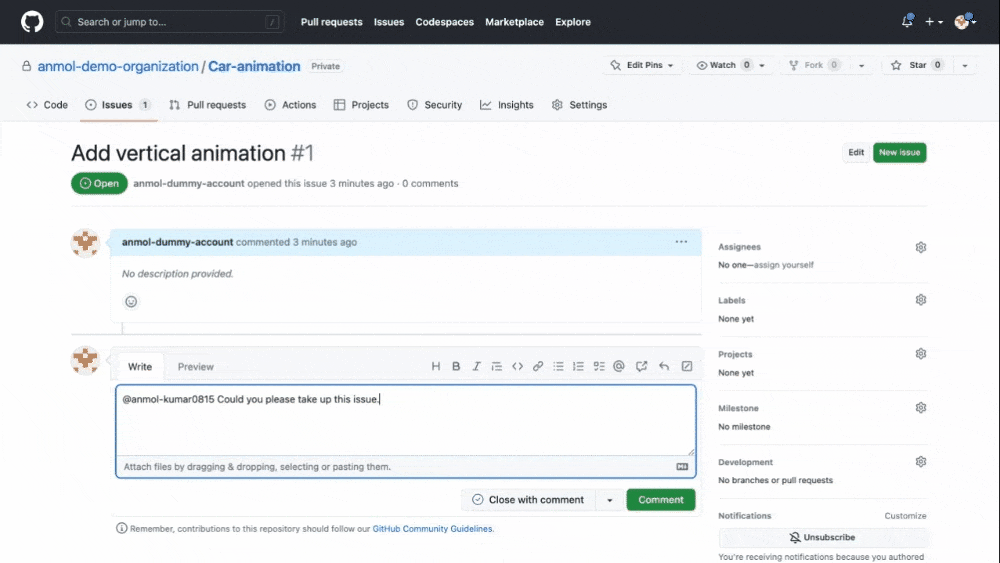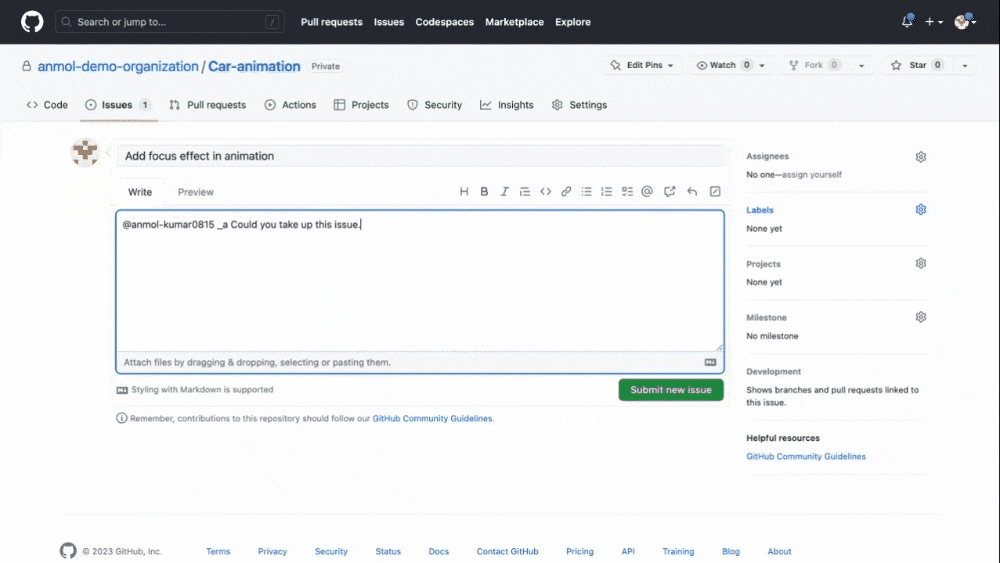-
Traditionally, assigning an issue or a pull request to a particular user required navigating to the assignee's dropdown and selecting the desired user for assignment.
-
NeetoGit provides a more convenient way to assign a user an issue or pull request. By adding
_aafter the username, NeetoGit automatically assigns the issue or pull request to that specific user.-
For example: @oliver-smith123 _a
-