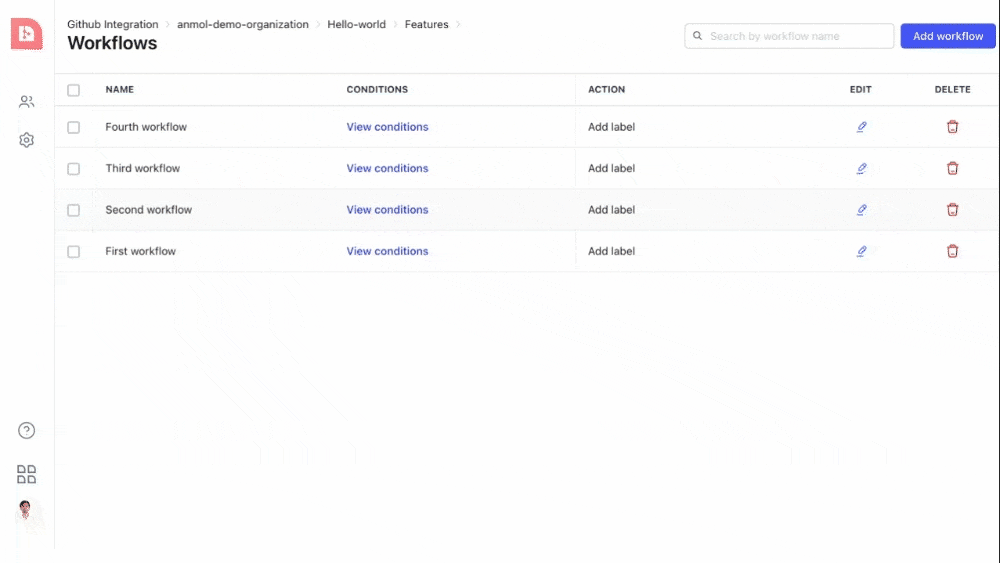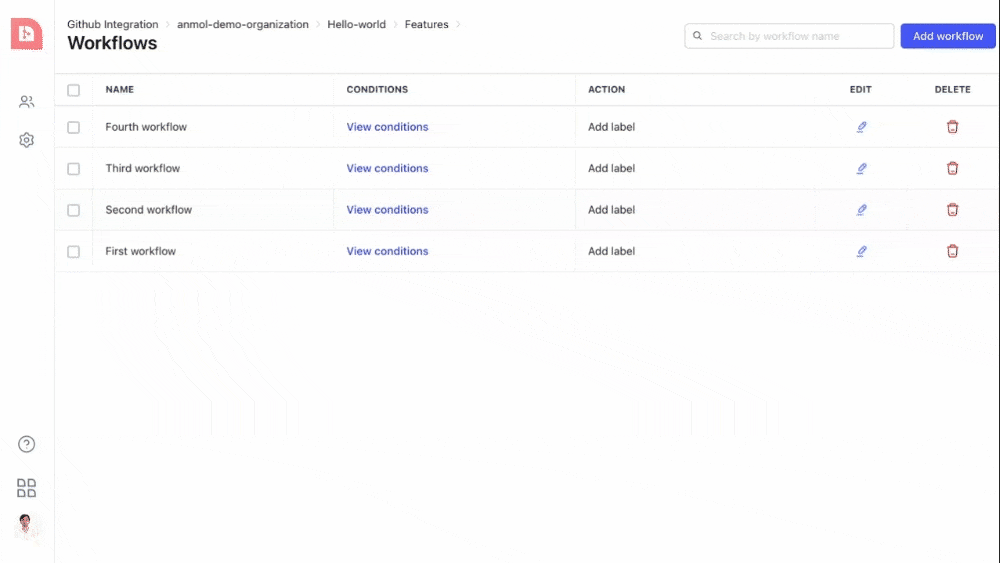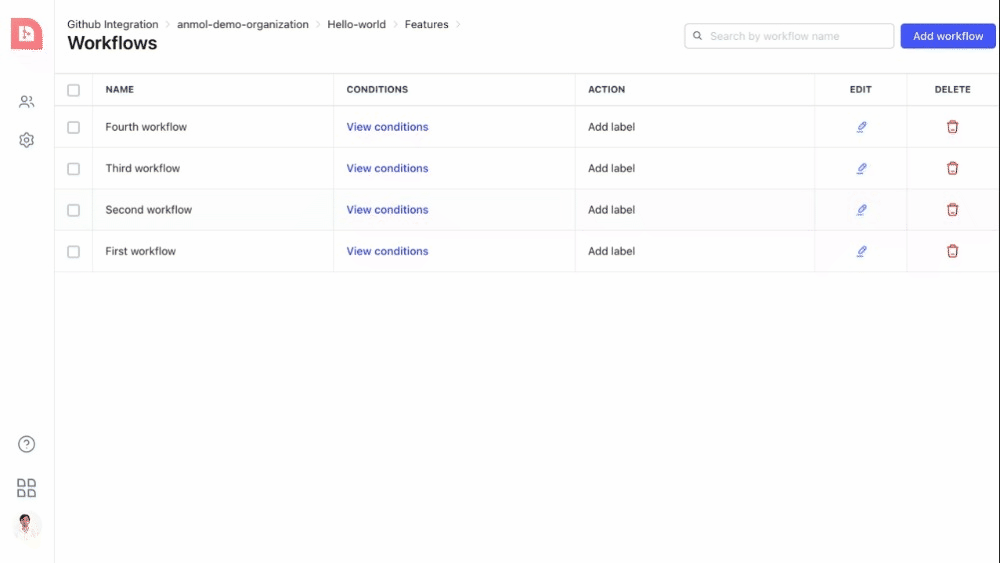Workflows provide you the ability to customize conditions, as per your specific needs, for an action that is performed by NeetoGit.
User-Interface: workflow provides you with a user-friendly and simplified interface.
-
Workflows dashboard
You can search for a specific workflow by its name within the dashboard.
You can view conditions and actions associated with a workflow by clicking on a row.
-
It also provides a convenient bulk deletion functionality, allowing you to efficiently delete multiple workflows with a single click.
-
Add/Edit workflow: You can add and edit an existing workflow as per your specific requirements.
Workflows with a single condition
-
Issue is open:
-
Pull request is open:
-
Pull request is closed & Issue is closed:
Workflows with multiple conditions
-
Issue is open and it is opened by a specific user:
-
Pull request is open and it is opened by a specific user:
-
Pull request is closed and it was opened by a specific user & Issue is closed and it was opened by a specific user: